 |
 |
 |
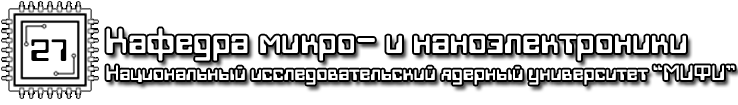 |
 Помощь Помощь
 Поиск Поиск
 Участники Участники
 Календарь Календарь
 Новости Новости
|
 Учебные Материалы Учебные Материалы
 ВАЛтест ВАЛтест
 Фотогалерея Фотогалерея
|
 Правила форума Правила форума
 Виртуальные тренажеры Виртуальные тренажеры
 Мемуары Мемуары
|
| Здравствуйте Гость ( Вход | Регистрация ) | Выслать повторно письмо для активации |
 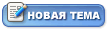  |
| VAL |
Дата 19.03.2023 20:45
|
||
Offline Мэтр, проФАН любви... proFAN of love      Профиль Группа: Администраторы Сообщений: 38063 Пользователь №: 1 Регистрация: 6.03.2004 |
(2021) Unable to Establish Security Context Источники: - https://sockettools.com/kb/unable-establish...-context-error/ - https://learn.microsoft.com/en-us/windows/w...ontext--general
-------------------- |
||
| VAL |
Дата 19.03.2023 20:50
|
||||||
Offline Мэтр, проФАН любви... proFAN of love      Профиль Группа: Администраторы Сообщений: 38063 Пользователь №: 1 Регистрация: 6.03.2004 |
[SOLVED] ERROR 0X8009030E WHILE USING NEGOTIATE AUTHENTICATION Источник: https://itluke.online/2019/12/09/solved-err...authentication/
-------------------- |
||||||
| VAL |
Дата 19.03.2023 20:55
|
Offline Мэтр, проФАН любви... proFAN of love      Профиль Группа: Администраторы Сообщений: 38063 Пользователь №: 1 Регистрация: 6.03.2004 |
(2020) Connecting to a remote server failed and WinRM cannot process the request: Error code 0x8009030e occurred while using Kerberos authentication, and a specified logon session does not exist
Источник: https://techdirectarchive.com/2020/03/25/co...ssion-does-not/ -------------------- |
| VAL |
Дата 19.03.2023 21:05
|
||||||||
Offline Мэтр, проФАН любви... proFAN of love      Профиль Группа: Администраторы Сообщений: 38063 Пользователь №: 1 Регистрация: 6.03.2004 |
Resolving "0x8009033E" by Yourself Источник: https://www.sites.google.com/site/ac123456j...33e_by_yourself
-------------------- |
||||||||
| VAL |
Дата 19.03.2023 21:20
|
||||
Offline Мэтр, проФАН любви... proFAN of love      Профиль Группа: Администраторы Сообщений: 38063 Пользователь №: 1 Регистрация: 6.03.2004 |
SmartPCFixer 5.5 (3,84 Mb) Источники: - https://manshet.org/519-smartpcfixer-55-portable.html - https://iowin.net/ru/smartpcfixer/ - https://smartpcfixer.ru.uptodown.com/windows - https://smartpcfixer.en.softonic.com/ - https://rsload.net/soft/optimization/23602-...ofessional.html - Smart PC Professional 6.0 от 09.01.2017 + Portable
-------------------- |
||||
1 Пользователей читают эту тему (1 Гостей и 0 Скрытых Пользователей)
0 Пользователей:
 |
 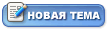  |
Powered by Invision Power Board(U) v1.3 Final © 2003 IPS, Inc.
Установка, модификация и поддержка:
Barsum | 1px Design Group & Xac | OппаRU форум
Установка, модификация и поддержка:
Barsum | 1px Design Group & Xac | OппаRU форум





