 |
 |
 |
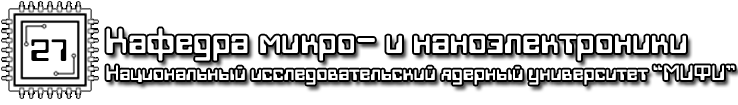 |
 Помощь Помощь
 Поиск Поиск
 Участники Участники
 Календарь Календарь
 Новости Новости
|
 Учебные Материалы Учебные Материалы
 ВАЛтест ВАЛтест
 Фотогалерея Фотогалерея
|
 Правила форума Правила форума
 Виртуальные тренажеры Виртуальные тренажеры
 Мемуары Мемуары
|
| Здравствуйте Гость ( Вход | Регистрация ) | Выслать повторно письмо для активации |
 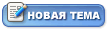  |
| VAL |
Дата 18.02.2021 12:18
|
||
Offline Мэтр, проФАН любви... proFAN of love      Профиль Группа: Администраторы Сообщений: 37816 Пользователь №: 1 Регистрация: 6.03.2004 |
Утилита CurrPorts v2.63 - Monitoring Opened TCP/IP network ports / connections Источник: https://www.nirsoft.net/utils/cports.html - Copyright © 2004 - 2020 Nir Sofer Related Utilities • LiveTcpUdpWatch - View all TCP/UDP activity on your system. • AppNetworkCounter - Monitor network usage / bandwidth of every application on Windows • SmartSniff - Capture TCP/IP packets on your network adapter • SocketSniff - Windows Sockets (WinSock) Sniffer
-------------------- |
||
0 Пользователей читают эту тему (0 Гостей и 0 Скрытых Пользователей)
0 Пользователей:
 |
 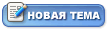  |
Powered by Invision Power Board(U) v1.3 Final © 2003 IPS, Inc.
Установка, модификация и поддержка:
Barsum | 1px Design Group & Xac | OппаRU форум
Установка, модификация и поддержка:
Barsum | 1px Design Group & Xac | OппаRU форум





